How do I manage access to the printers?¶
First, each new network printer is available across the network at each workstation. However, you can restrict printer access to specific rooms and / or workstations.
To do this, log on to the school console as administrator and go to the printer page. You can either reach this via the menu point Printer in the school console or enter the following address in the address line of the browser:
https://server:242/schulkonsole/printers
You will see a list of the network printers available in your school network.
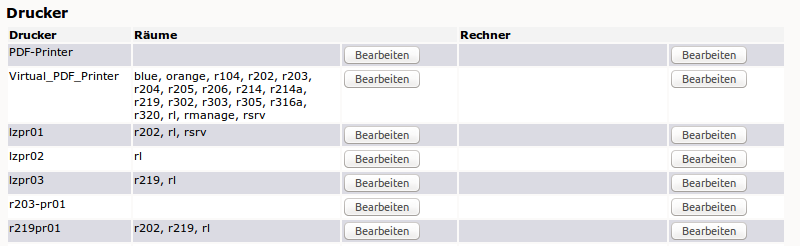
If a printer is assigned to rooms or computers, these are also listed here. If a printer is not assigned to a room or a computer, it is available without restriction, network-wide.
To assign a printer to a room, click on Edit and assign the printer using the arrows as shown in the dialogue below.
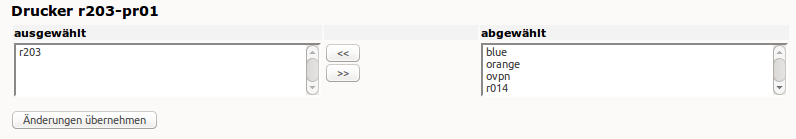
Attention
If a printer is assigned to a room or computer, the access is blocked from other rooms or computers. In this case, you must also assign the rooms / computers to the printer, which should also have access to the printer. Only when a printer has been assigned to a corresponding room, a teacher can control the access to this printer via the school console (in the area “Current room”).