How do I add printers?¶
Many print servers and network printers are able to obtain your IP address from a DHCP server. First, the printer must be added to the server using the school console. A name and an IP address are assigned to the printer.
For the following example, assume that the printer is in room “R203”, gets the name “r203-pr01”, has the MAC address “00:11:22:33:44:55” and gets the IP address 10.16.203.101 according to the subnet.
Log in as administrator in the school console (https://server:242). Select the “Hosts” menu and add the printer as shown below:
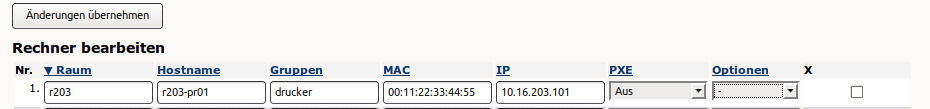
The option PXE must be deactivated because the printers do not start via PXE.
Confirm the entry with “Apply changes”.
A restart of the printer is recommended so that it takes over the new IP address.