Installation with KVM¶
In this document you will find “Step by step” instructions for installing the linuxmuster.net school server solution in version 6.2 based on KVM under Ubuntu Server 16.04.3 LTS.
The following figure shows a schematic representation of the simplest form of implementation of the school server solution:
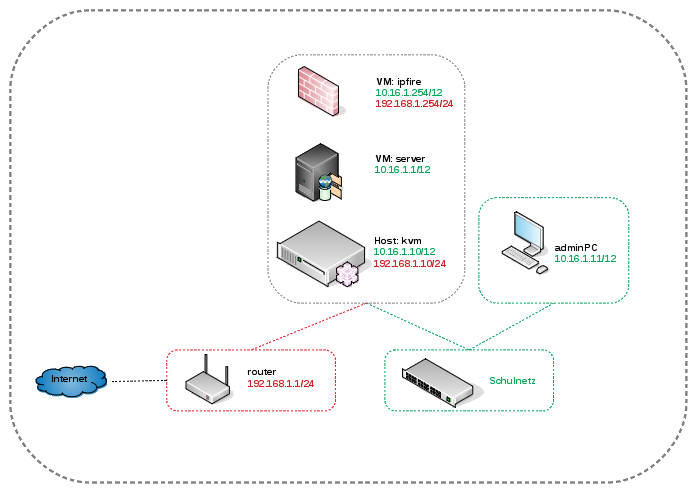
After installation according to this manual you will receive a ready-to-use environment consisting of
- an administration computer (adminPC),
- a virtualization host (kvm),
- a firewall (ipfire) and
- a server (server).
Hint
As a prerequisite, a router is required which in our example provides the private network 192.168.1.0/24 and which itself has the IP address 192.168.1.1/24. It is also helpful when it provides a dynamic DHCP area for installation.
Content
- Installation
- The installation
- adminPC: Installation of updates
- adminPC: Deactivation of IPv6
- kvm: KVM-Server-Installation
- kvm tip: Create a USB stick
- kvm: Installation
- kvm: Netzwerkkonfiguration des KVM-Servers
- kvm: Installation der Updates
- kvm: Einrichten des SSH-Zugangs auf Zertifikatsbasis
- kvm: Einrichten der Zeit-Synchronisation
- adminPC: Installation des Virt-Managers
- kvm: Konfigurieren der Virt-Manager-Verbindung im Schulnetz
- kvm: Anpassen des Namens der Virt-Manager-Verbindung
- kvm: Einrichtung des LVM-Storage-Pools
- kvm: Deaktivierung von IPv6
- kvm: Einstellen der Swappiness
- adminPC: Erstellung eines ssh-Aliases zum KVM-Server
- ipfire: Installation der VM
- ipfire: Grundkonfiguration des IPFire
- server: Installation des Servers
- server: Download des Ubuntu 12.04.5 ISOs
- server: Erstellen, Konfigurieren und Installieren der VM des Servers
- server: Installieren aller verfügbaren Updates nach der Installation des Servers
- server: Grundkonfiguration des Servers
- server: Installation des linuxmuster-base Paketes
- server: Start der LinuxMuster-Erstkonfiguration
- server Tipp: Schaffung einer einheitlichen Netzwerkzeit mit der Firewall als Quelle
- adminPC: Zulassen des Zugriffs auf den Server
- adminPC Tipp: Anpassen der Zeitquelle
- adminPC: Erstellen eines ssh-Aliases zum Server
- server: Anpassen der Linbo-Konfiguration
- kvm: Aktivieren des Autostarts der VMs
- Backup und Restore
- Weiterführende Dokumentation