Setup on the linumuster.net server¶
On the server, the check_mk client must be installed, which sends the monitoring server the performance data on demand.
Log on to the server console as an administrative user and install check-mk-agent and xinetd:
$ apt-get install check-mk-agent xinetd
The xinetd must then be configured so that the monitoring data can be queried. To do this, edit the file /etc/xinetd.d/check_mk as follows:
service check_mk
{
type = UNLISTED
port = 6556
socket_type = stream
protocol = tcp
wait = no
user = root
server = /usr/bin/check_mk_agent
# If you use fully redundant monitoring and poll the client
# from more then one monitoring servers in parallel you might
# want to use the agent cache wrapper:
#server = /usr/bin/check_mk_caching_agent
# configure the IP address(es) of your Nagios server here:
# EDIT: KANN GEAENDERT WERDEN
# Wenn der MoniPi eine feste IP-Adresse hat, ist es sinnvoll,
# das Kommentarzeichen an der nächsten Zeile zu entfernen und dort
# die IP-Adresse des Monitoring Servers einzutragen
#only_from = 127.0.0.1 10.17.1.3
# Don't be too verbose. Don't log every check. This might be
# commented out for debugging. If this option is commented out
# the default options will be used for this service.
log_on_success =
# EDIT: MUSS GEAENDERT WERDEN von "yes" auf "no"
disable = no
}
The limitation of access to certain IP addresses is useful for security reasons, but can only be carried out if the monitoring server (MoniPi) has a permanent IP address.
Restart the xinetd after the customizations:
$ service xinetd restart
To check whether the setup was successful, you can use the command []
$ telnet localhost 6556
This should result in a longer output of performance data:
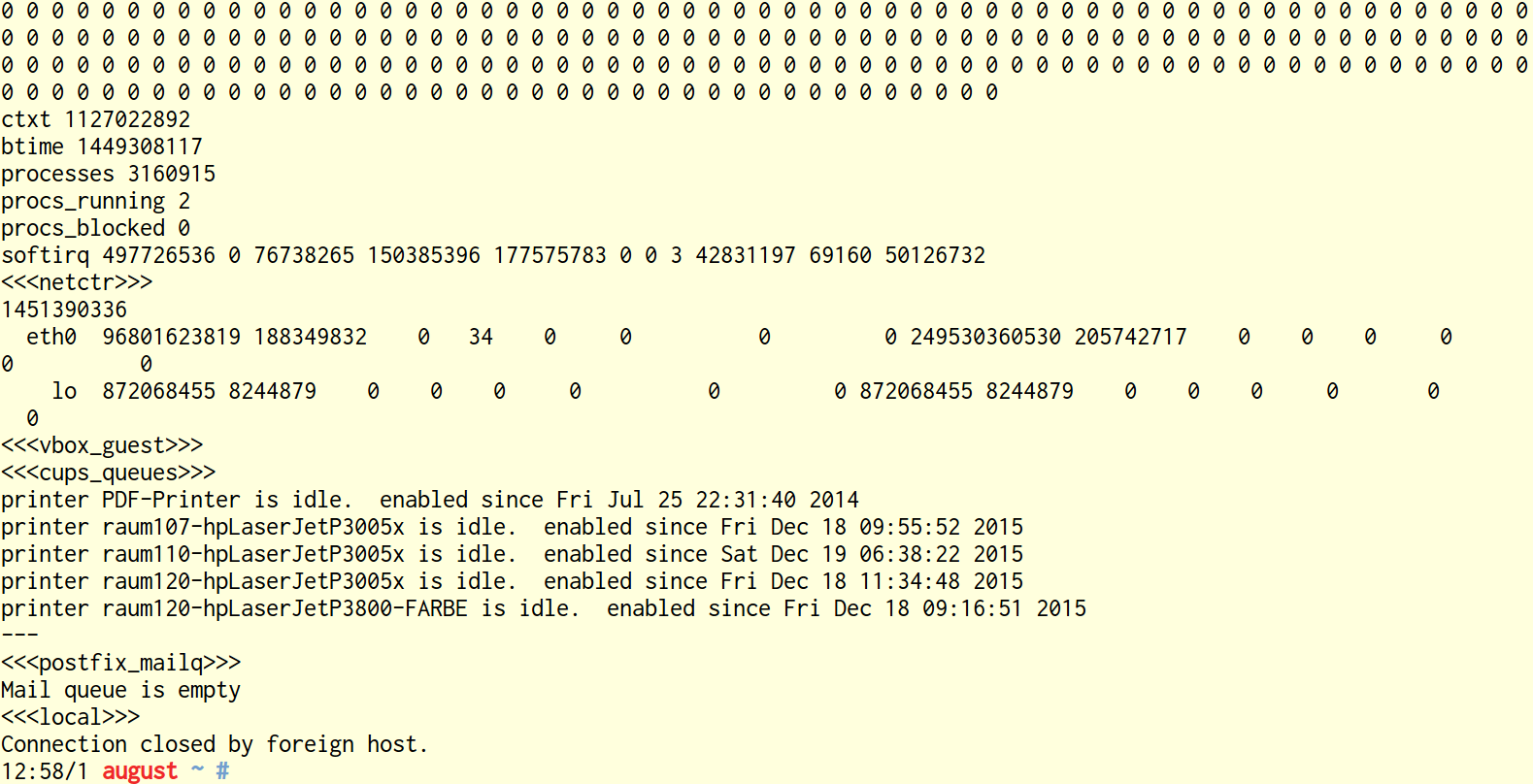
Footnotes
| [1] | You may also need to reinstall the telnet command: apt-get install telnet |