The LINBO home screen¶
If the workstation computer (client PC) is booted via the network, LINBO starts and displays the following screen if the PC has not yet been recorded / registered.
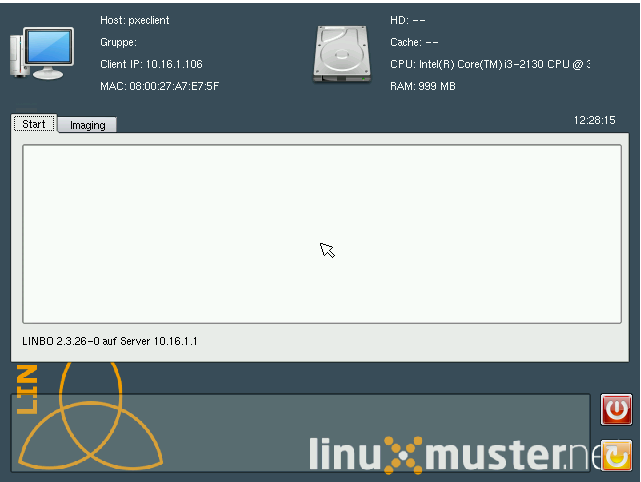
Linbo Startup screen of a non-registered client
Once the client is registered, the Start screen will display more options.

Linbo start screen of a registered client
Information¶
The upper part of LINBO displays information about the client.
- Host
- The specified hostname or “pxeclient” if the client is not registered.
- Group
- The specified group / hardware class
- IP, MAC
- The specified network addresses or “OFFLINE” if the client was started without a network connection to the server.
- HD, CPU, RAM
- Displays the corresponding hardware installed on the client: disk size, processor and main memory information.
- Cache
- Displays the free/total partition size of the cache partition.
In addition to the (probably) current time on the client, the status and feedback messages of the individual actions are displayed in a scrollable text field in the lower part of the screen, which can provide information during troubleshooting.
Start tab¶
For each fixed partition (with or without an operating system) a big button and four smaller buttons with the following meanings appear in the Start tab.

Sync+Start button

Start button

New+Start button

Information

Standard Button Ubuntu

Standard Button Windows
Note
The individual buttons for the start mechanisms can be greyed out if the administrator has deactivated the respective mechanism.
imaging tab¶
Here you can manage the images. The area is protected with the password of “LINBO”.
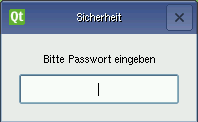
Attention
When entering the LINBO password, no characters are displayed, neither the password itself nor stars.

